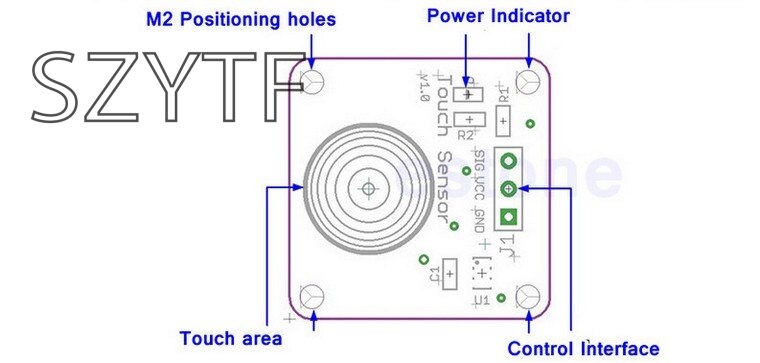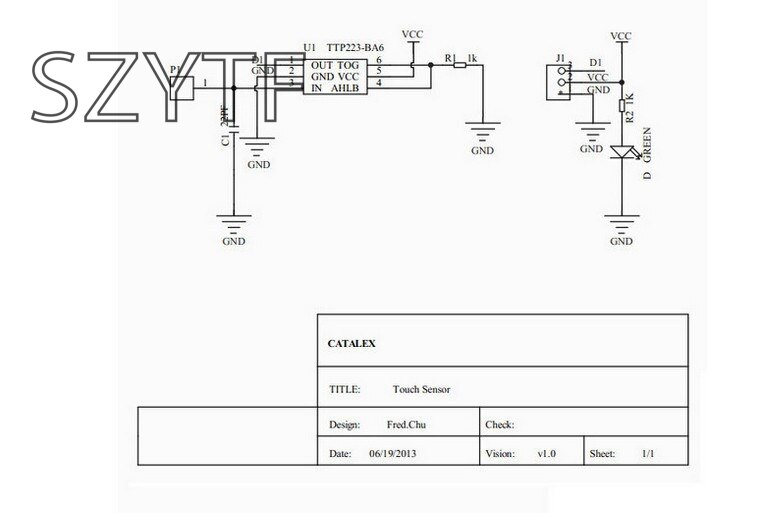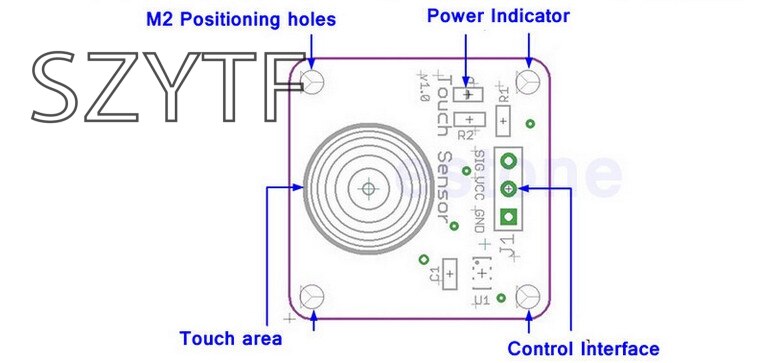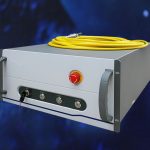Description
- Brand Name: SZYTF
- Origin: CN(Origin)
- Usage: Other
- Material: Metal
- Type: Vibration Sensor
- Output: Digital Sensor
- Model Number: TTP223B
· The module is based on a touch-sensing IC (TTP223B) capacitive touch switch module. In the normal state, the module output low, low power consumption; When a finger touches the corresponding position, the module output high, if not touched for 12 seconds, switch to low-power mode.
· Jog type : the initial state is low , high touch , do not touch is low ( similar touch of a button feature )
· Module can be installed in such as surface plastic, glass of non-metallic materials
· In addition to the thin paper ( non-metallic ) covering the surface of the module , as long as the correct location of the touch , you can make hidden in the walls, desktops and other parts of buttons
Features:
· Low power consumption
· Power supply for 2 ~ 5.5V DC
· Can replace the traditional touch of a button
· Four M2 screws positioning holes for easy installation
Specification:
|
Item |
Min |
Typical |
Max |
Unit |
|
Power supply voltage VCC |
2.0 |
3 |
5.5 |
V |
|
Output high VOH |
– |
0.8VCC |
– |
V |
|
Output low VOL |
– |
– |
0.3VCC |
V |
|
Output Pin Sink Current (@ VCC = 3V, VOL = 0.6V) |
– |
8 |
– |
mA |
|
Output pin pull-up current (@ VCC = 3V, VOH = 2.4V) |
– |
4 |
– |
mA |
|
Response time (low power mode) |
– |
– |
220 |
mS |
|
Response time (touch mode) |
– |
– |
60 |
mS |
|
Size |
24x24x7.2 |
mm |
||
Touch Sensor Interface :(the last picture show)
-Control Interface : A total of three pins (GND, VCC, SIG), GND to ground , VCC is the power supply , SIG digital signal output pin ;
-Power Indicator : Green LED, power on the right that is shiny ;
-Touch area : Similar to a fingerprint icon inside the area , you can touch the trigger finger .
-Positioning holes : 4 M2 screws positioning hole diameter is 2.2mm, the positioning of the module is easy to install , to achieve inter- module combination ;