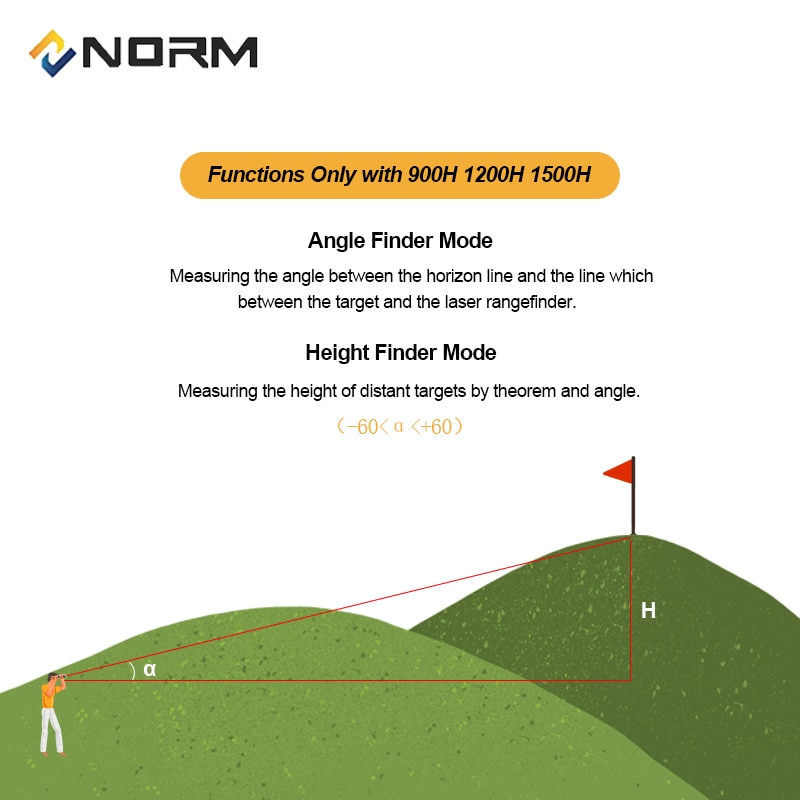Description



Distance
Single distance measuring: Aim at target object and short press power button to start measuring. The measuring result would be displayed on the lens.

Scan
Continuous distance measuring: Long press the power button. The distance value would be displayed in real-time according to where you are pointing at.

Speed (For all mode)
Aim at the object and short press the power button. Keep aiming as the object moves until the speed value displays on the screen.

Fog (For all mode)
Aim at target object and short press power button. Then, the distance value will be displayed on lens.

Pinseeker Mode (Only For 600M,900M,1200M,1500M)
Pinseeker mode is designed for measuring the distance to a flagpole. Under this mode, the product is able to separate the flagpole (point D) from the clutter (such as trees and bushes) in the background. Only the distance to point D would be displayed.

Angle Finder and Height Finder (Only for 900H 1200H 1500H)
Adopt angle sensor to caculate the angle.
Adopt Pythagorean theorem to caculate the height.


6 Times Magnification. (Rotatable Eyepiece)
Sufficient Field of Vision
Clear Image

Specification of Product:
Mode:LR600/LR900/LR1200/LR1500/LR1200H/LR1500H
Measuring Range: 5-600m/5-900m/5-1200m/5-1500m/5-1200M/5-1500M
Measuring Accuracy: ±1m
Magnification: 6X
Battery: 2 * AAA (Battery Not included)
Measuring Units: M/Yd
Functions: Distance Measure Mode, Scan Measure Mode, Golf Pinseeker Mode, Speed Measure Mode, Fog Mode.
Height Finder,and Angle Finder mode(Only for LR900H,1200H,1500H) .
LCD Display
1. “Scan” Continuous measuring mode
2. “Fog” Fog mode
3. “speed” Speed finder mode
4. “ Flag + Scan” Pinseeker mode(Golf)
5. “Battery” Low battery icon
6. “Rectangular” Target centre
7. “1888.8” Display numerical value. When there is no such numerical value, four dashes “—-” would be displayed.
8. “Y KM/HS” Display measuring unit. In distance measuring mode, “M” or “Y” will be displayed. In speed finder mode, “KM/h” or “M/S” will be displayed.

Buttons
Switch Power Button
Short press power button to turn on the product
Mode Button
Short press the MODE button to switch mode. Long press the MODE button to switch unit.
Battery Compartment (2*AAA Batteries.)
1/4 Thread (For Bracket)
Clasps (For Belt)