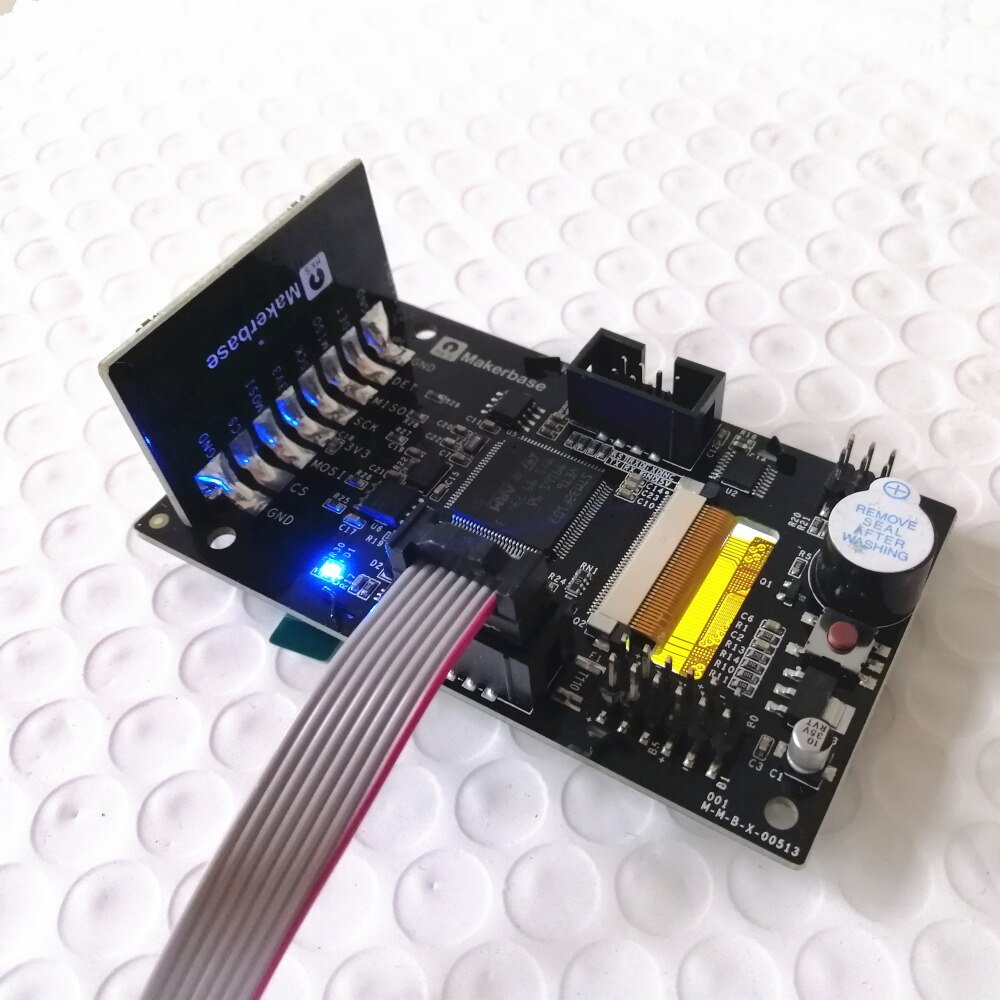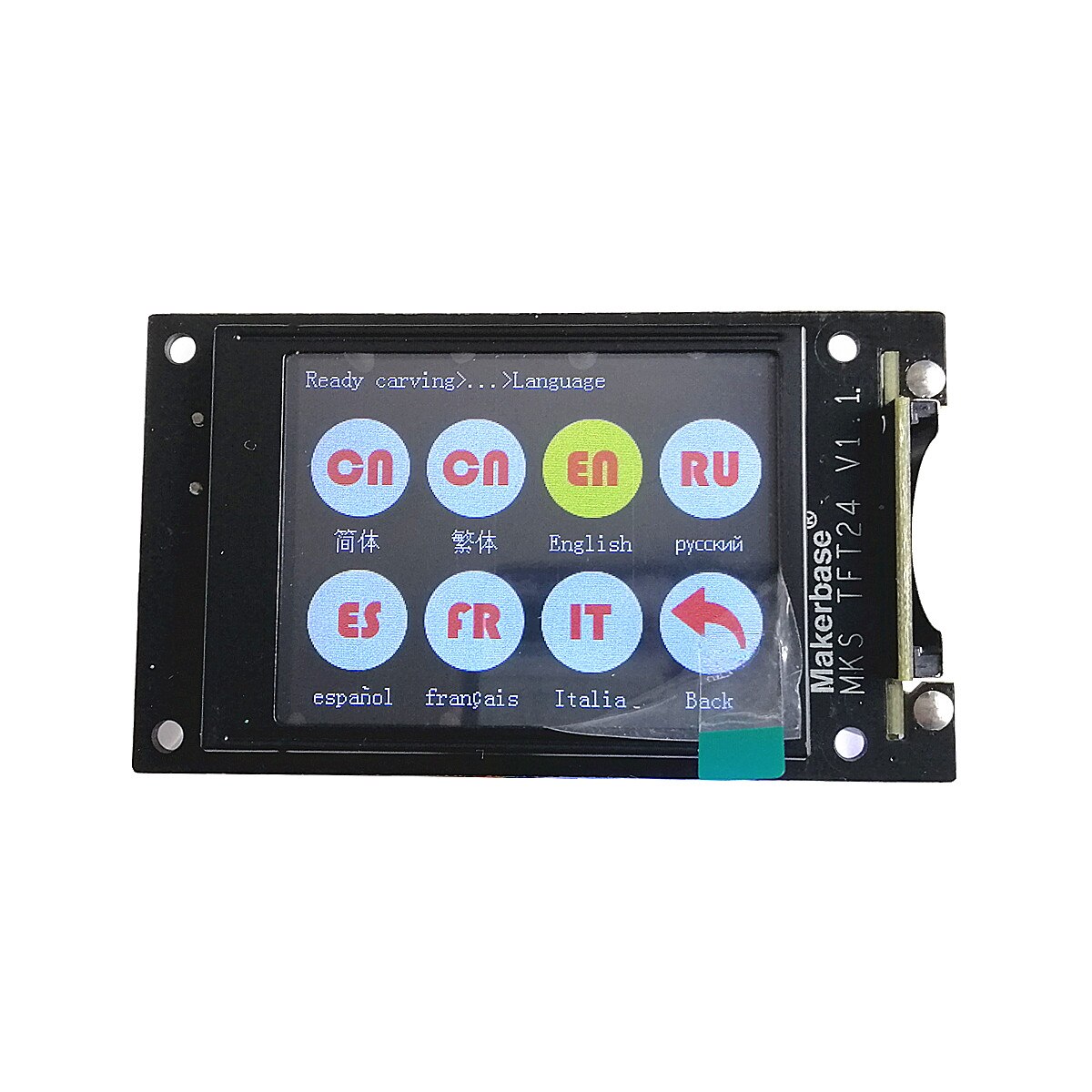Description
Hello friends, Please ensure your CNC card work with this TFT24 display before buy. Thanks.
Name: CNC TFT24 Display
Packing list
1* MKS TFT24 Display
1 * Flat cable
Wiring
Notice The wifi function is only available for 3D printer.

Size


How to Use
1. Install Xloader to PC,upload GRBL firmware to CNC mainboard.
Select baud rate 115200.
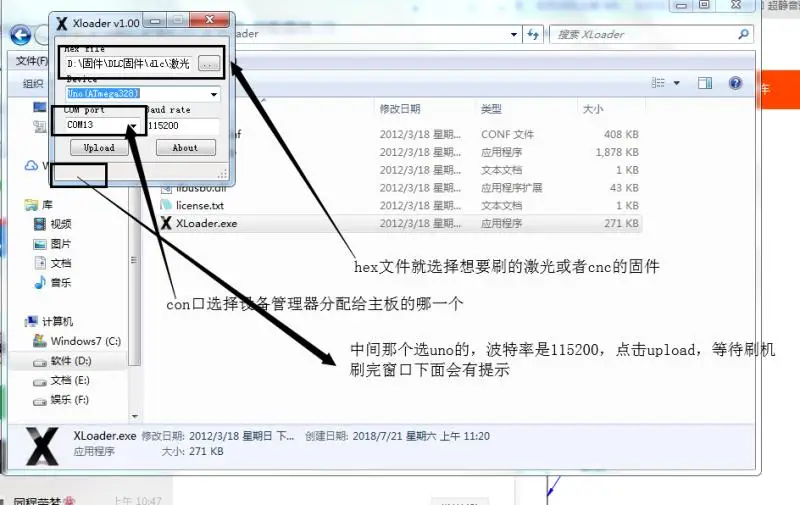
2. TFT24 has pre-uploaded firmware for 3D printer,
need to upload CNC TFT24 firmware. Select baud rate 115200.
Copy below config to SD card and plug SD card to TFT24 display.

Then put power on,it will update automatically.
3. After firmwares upload already,wire TFT24 to Aux-1 of CNC board.
4. Read G-code
Copy G-code to SD card,plug it to TFT24 display.