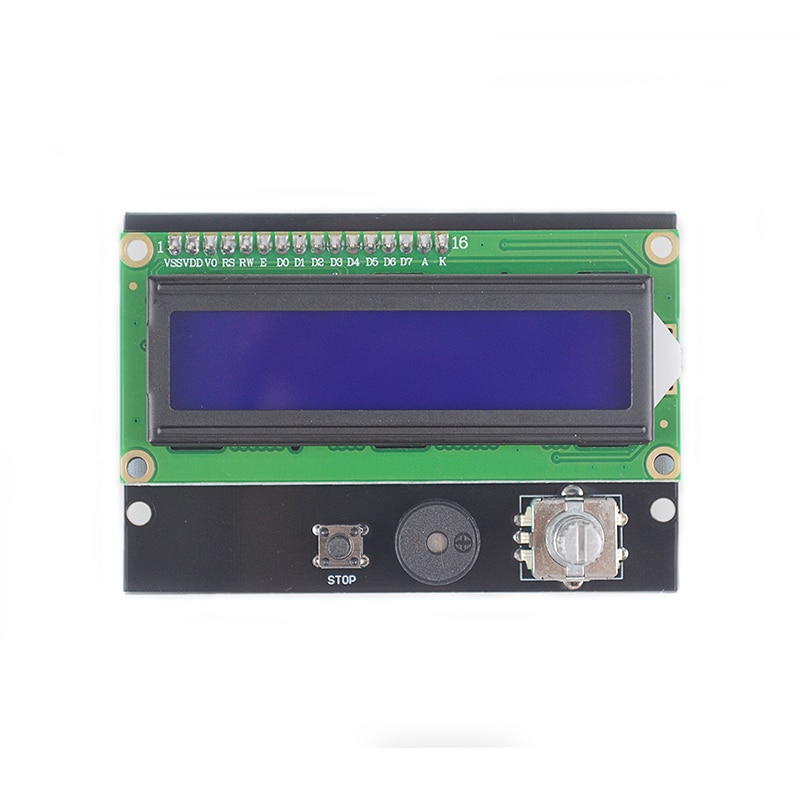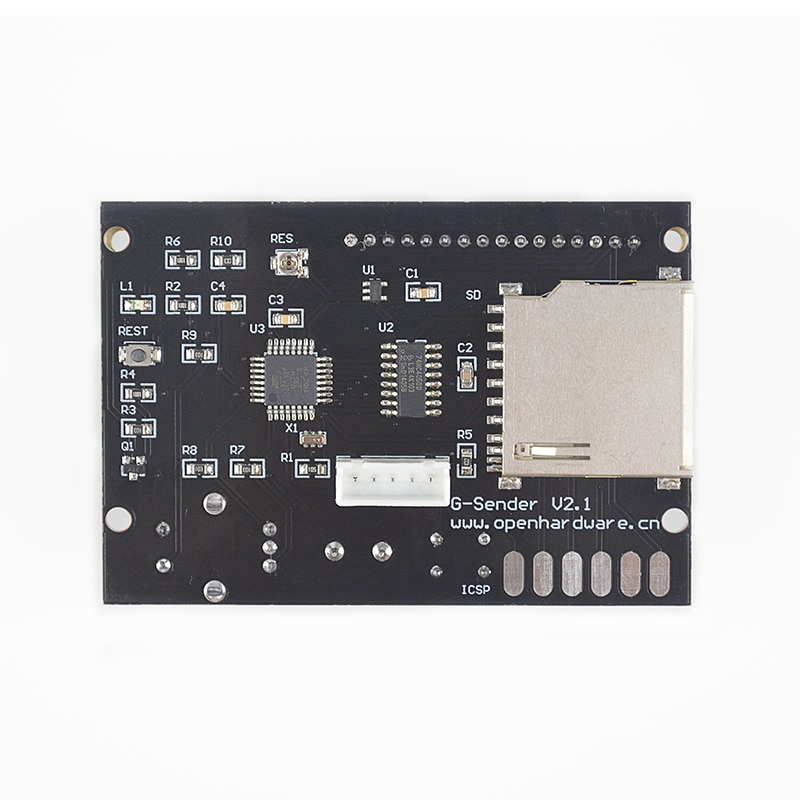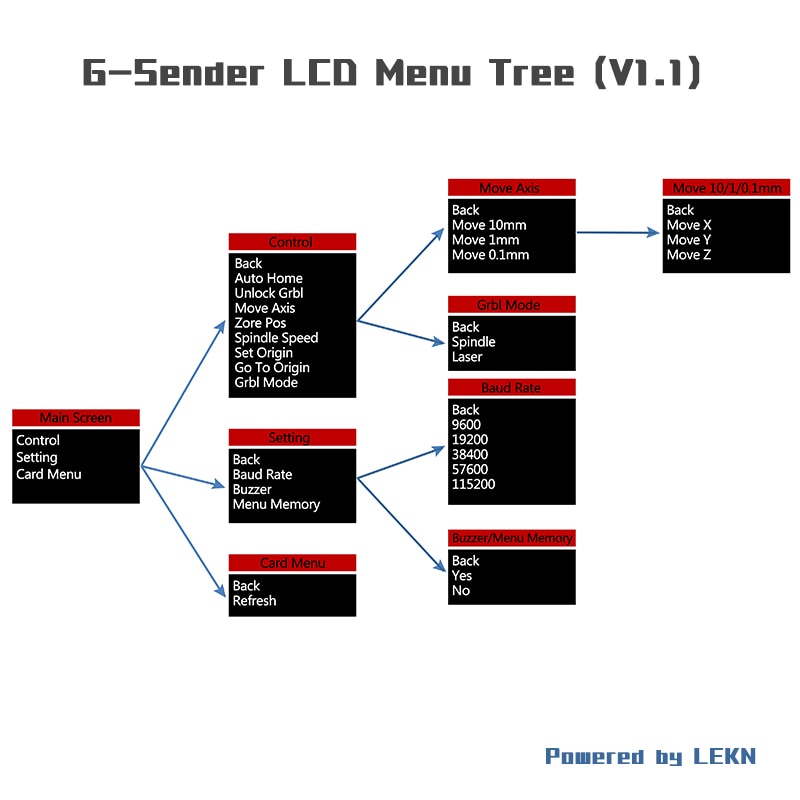Description
G-Sender Module.CNC Machine/Mini Laser Engraving Offline Controller,GRBL Offline Controller Board.
Specification:
This Smart Controller contains a SD-Card reader, a rotary encoder and a LCD1602 display. You can easy connect it to your GRBL controller board(must have 5V/GND/TX/RX port)using a 5P-cable included.
After connecting this panel to your GRBL controller board you don’t need your pc any more, the Smart Controller supplies power for your SD card. Further more all actions like calibration, axes movements can be done by just using the rotary encoder on the Smart Controller. Machining your designs without PC, just with a g-code design stored on the SD card.
Instructions Download
https://github.com/LEKN-TECH/G-Sender
Menu function description:
[1] Control menu
Auto Home:homing(Equivalent $H command,need enable grbl homing function)
Unlock GRBL:Kill alarm lock(Equivalent $X command)
Move Axis:Control the movement of each axis(step size 0.1mm/1mm/10mm)
Zore Pos:Zero Position(Equivalent G92 X0 Y0 Z0 command)
Spindle Speed:Control spindle speed.
Set Origin:To have Grbl store that position.(Equivalent G28.1 command)
Go to Oring:Go to pre-defined positions(Equivalent G28 command)
Grbl Mode:Setting grbl mode(Spindle mode: Equivalent $32=0 command,Laser mode: Equivalent $32=1 command)
[2] Setting menu
Baud Rate:Baud rate of the G-Sender module(support:9600/19200/38400/57600/115200)
Buzzer:Keypad tone of the G-Sender module(Turned on by default, it can be turned off)
Menu Memory:Menu memory of the G-Sender module(Turned off by default, it can be turned on)
[3]CNC From SD menu
Displays files on SD card(files in the folder are not displayed)
How to use it:
Rotate the encoder : controls the screen menu to move up and down
Press the encoder : enter menu
[1]grbl control board(Homing is not enabled):
Step 1: Control-> Zore Pos
Step 2: CNC From SD-> Select the file you want to processing, and Press the encoder
[2]grbl control board(Homing is enabled):
Step 1: Control->Unlock GRBL
Step 2: Control-> Zore Pos
Step 3: CNC From SD-> Select the file you want to processing, and Press the encoder
Package list:
G-Sender Module *1pcs
SD card *1pcs
5P-cable *1pcs